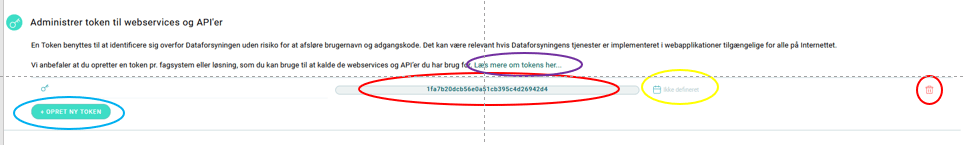In order to access Geographical Web Services from dataforsyningen either directly as WMS etc, or through the QGIS plugin, you need a token A token is a long text code that represents a combination of username and password. One user can have many tokens and you can use them for different purposes If you think someone else is using your token you can delete that token and create a new one without having to change your username and password. To create a token login to dataforsyningen if you are not already logged in.
Click on your username in the top right corner (red circle) and then chose “Administrer token til webservice og API’er” (yellow circle)
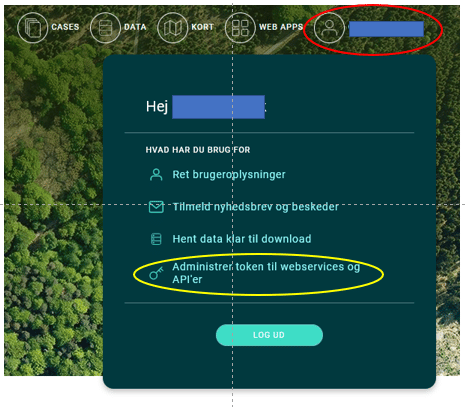
You are presenter with a description of what a token is and a link to read vore about tokens. Click the “OPRET NY TOKEN” button (red circle)
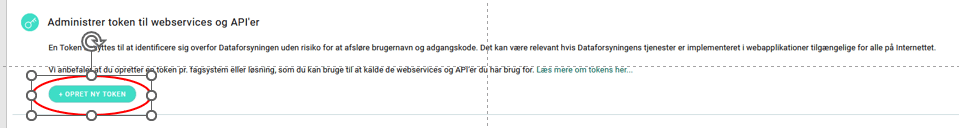
You will now be presented with your token administration page where you can Delete a token (rec circle) set a date where the toke is automatically deleted (yellow circle) read more about tokens (purple circle), create a new token (blue circle) and finally copy the token (red circle)