To create a user on Dataforsyningen go to the website (https://dataforsyningen.dk/). and clicking log ind (login)
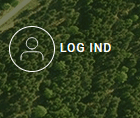 then chose “Opret Profil” (Create user profile)
then chose “Opret Profil” (Create user profile)
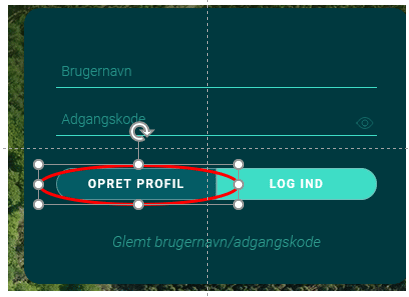
- Enter the username you wish to use a minimum of 3 characters (at the red arrow)
- Enter your email (at the green arrow)
- Click the next arrow (yellow circle)
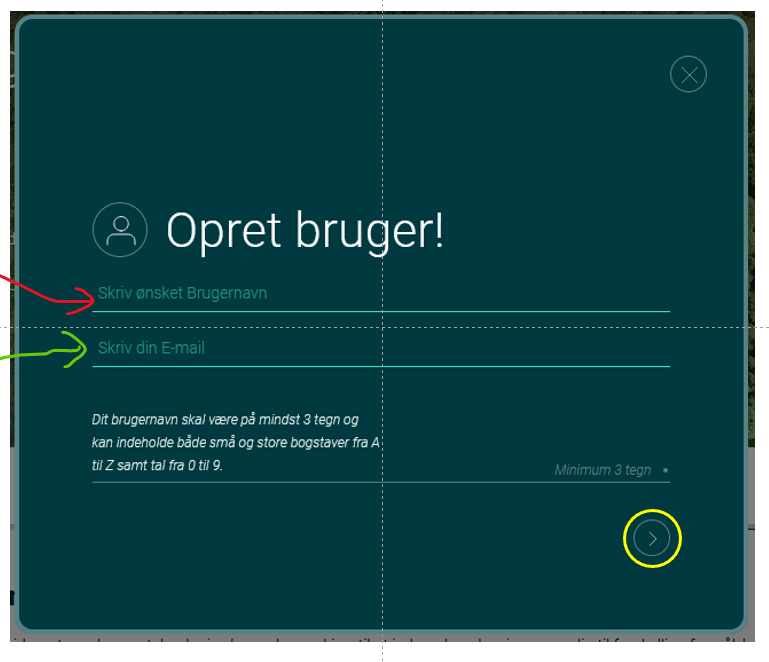
In the next box, choose user type Borger (citizen) and Click the next arrow (yellow circle)
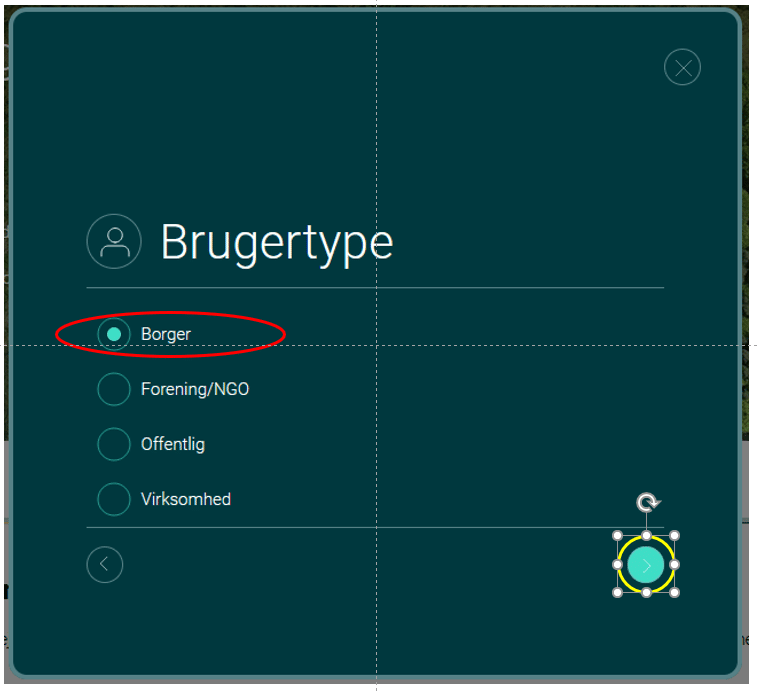
Read the GPDR section (Privatlivspolitik)and Click the next (Næste) (red circle)
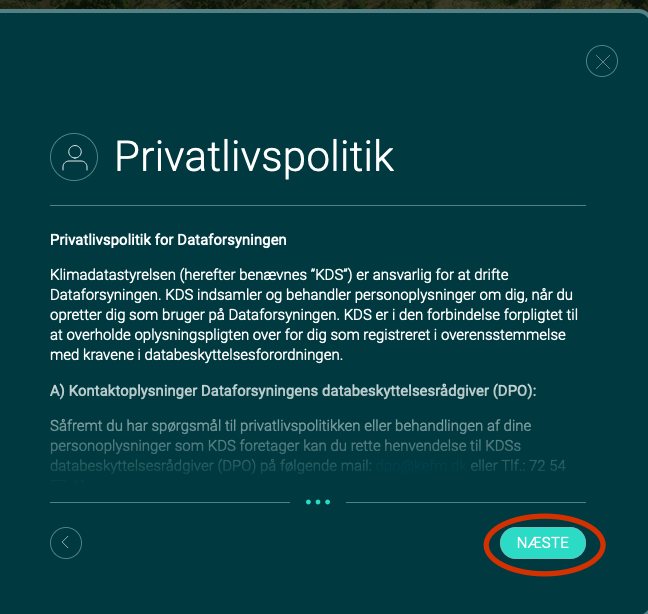
In the next box Accept the licence agreement (red circle) and click “opret” (create) (yellow circle)
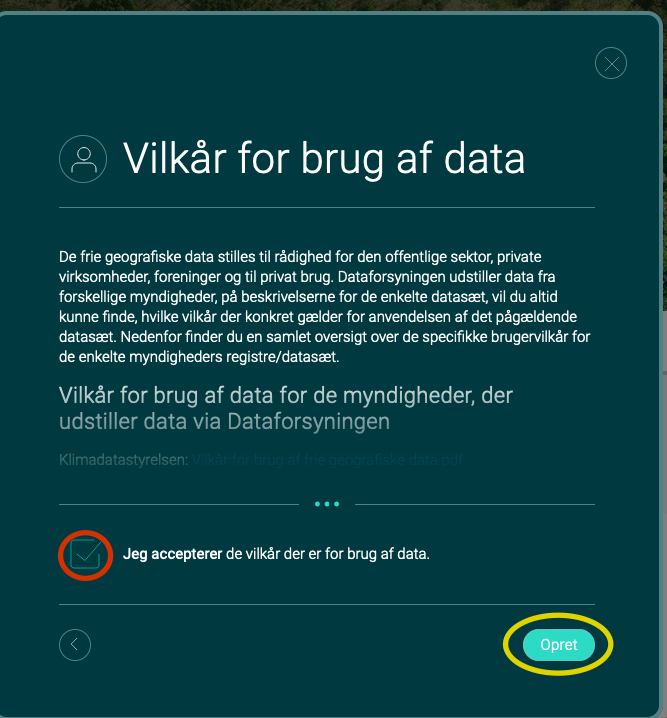  and all you have to do is to click “luk” (close) (the red circle)
 and all you have to do is to click “luk” (close) (the red circle)
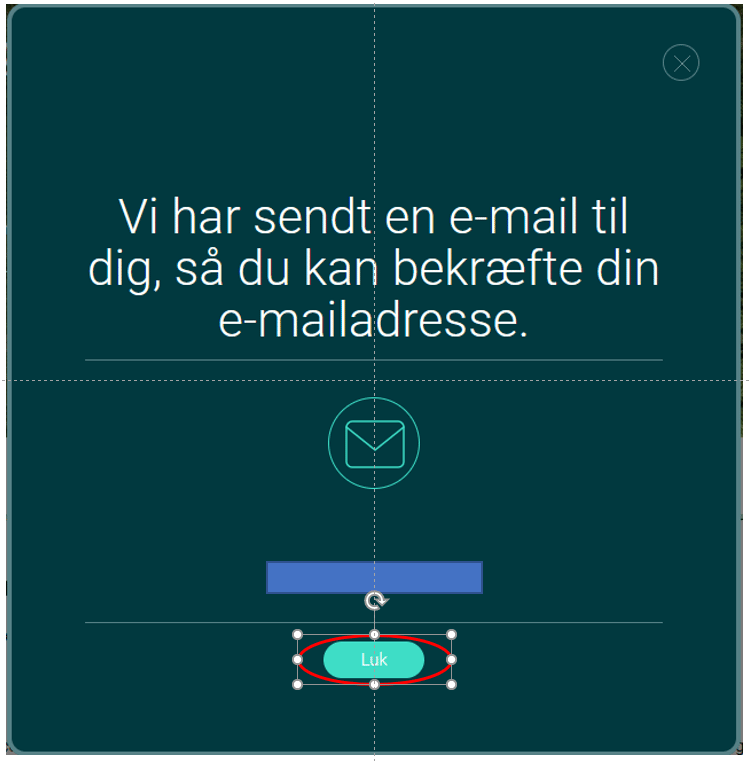 You sould now receive a confirmation email something like this
You sould now receive a confirmation email something like this
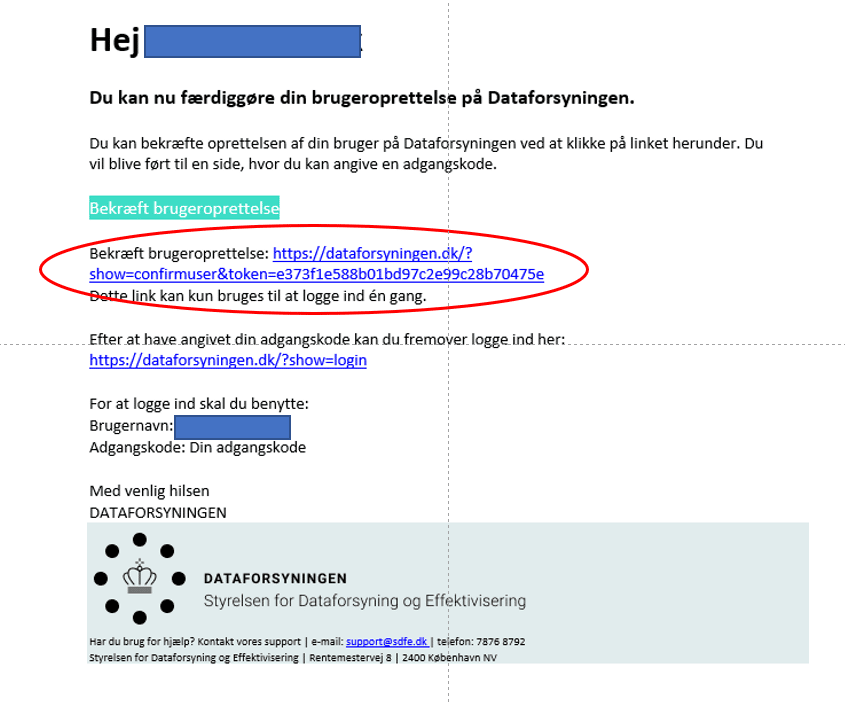
Click the Bekraft brugeroprettelse (confirm user creation) (red circle) link and now enter (red arrow) and reenter (green arrow) the password you wish to use.
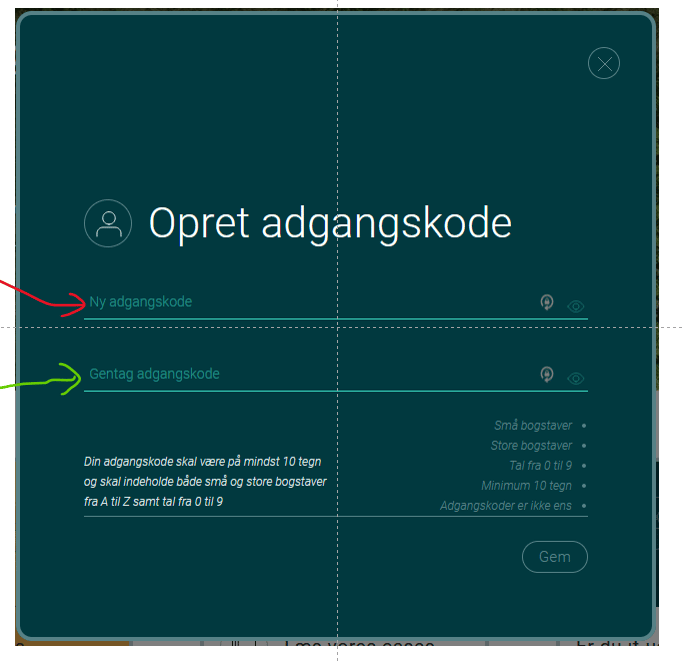
After login in with your new username and password you must choce which information to receive form dataforsyningen (default is no data)
- Red circle: Newsletter
- Yellow circle: user satisfaction surveys
- Green circle: Information on system health
- blue circle: all other information
- Click “afslut” (Purple circle) to close
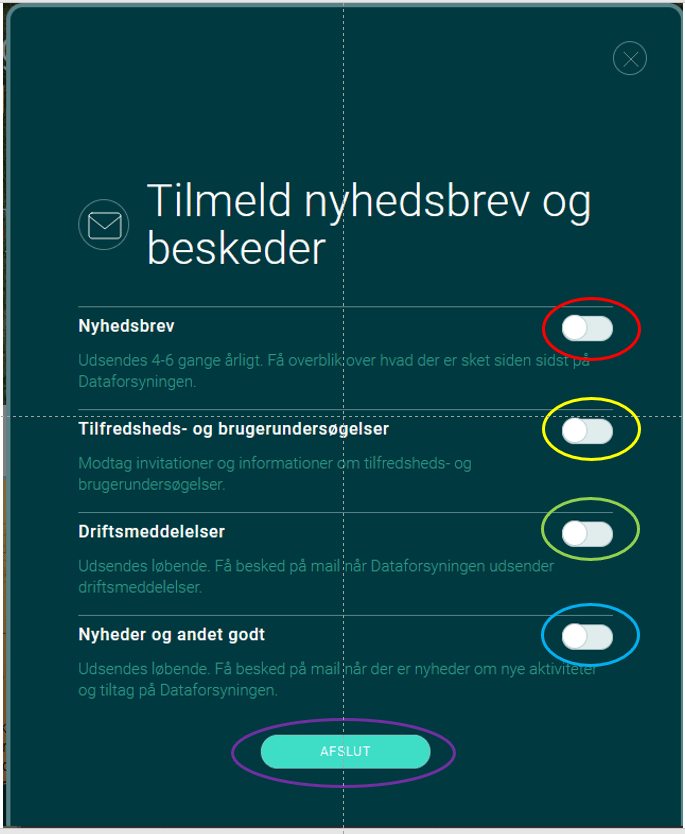
You have now created a user on dataforsyningen, so you can download data. However, to use the web services (and QGIS plugin), you also need a token, see the note Creating a token on Dataforsyningen.