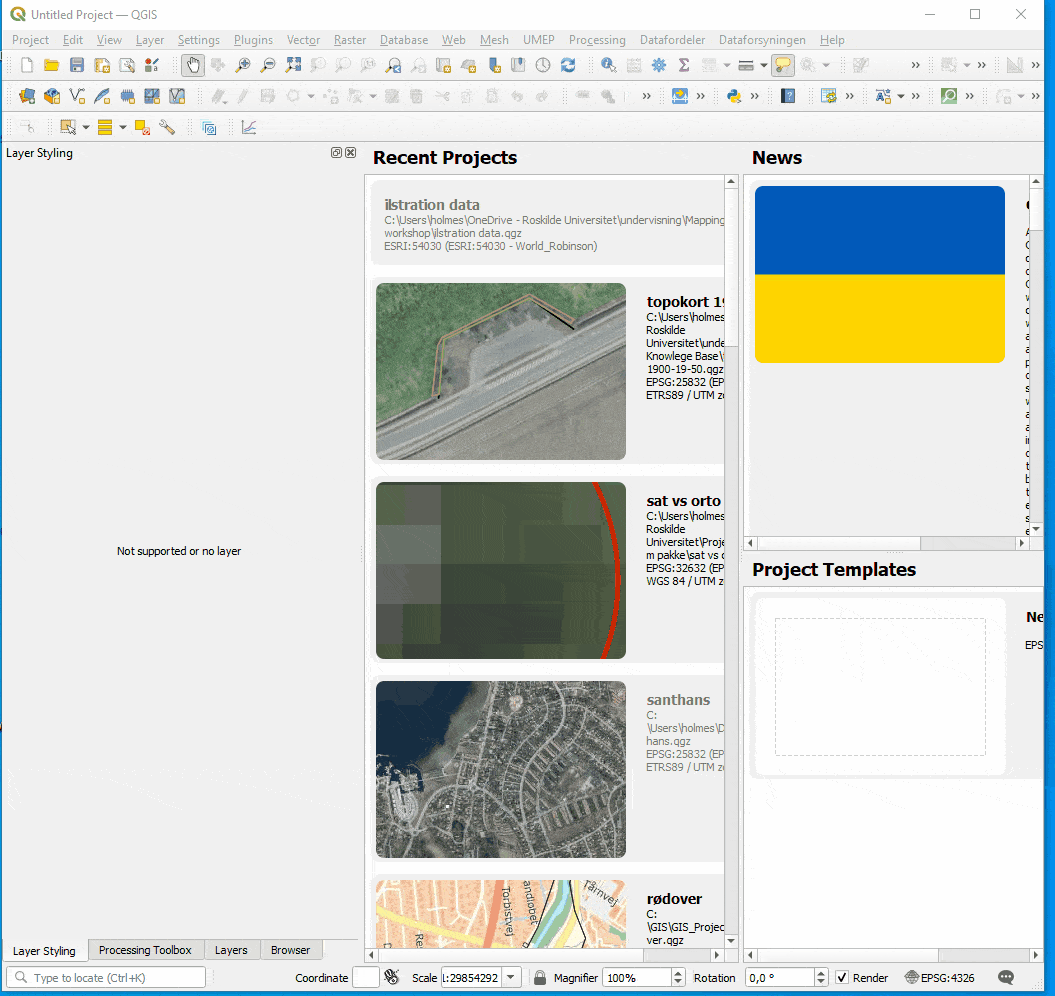By default, the UI language of GIS is that of your OS, so if your OS is Danish, then QGIS UI is also Danish. However, if you want the UI to be in some other language, for instance, English, so it fits with the documentation, this is how to do it. For demonstration purposes, I will here change the user interface from English to Danish.
From the Settings menu (instillinger in Danish) Choose options (instillinger in Danish)
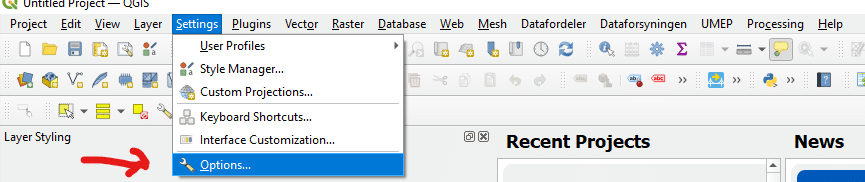 In the general tab (Generelt in Dabsih), tick the box Override System Local and in the “User Interface translation”, choose the language you wish to use.
In the general tab (Generelt in Dabsih), tick the box Override System Local and in the “User Interface translation”, choose the language you wish to use. 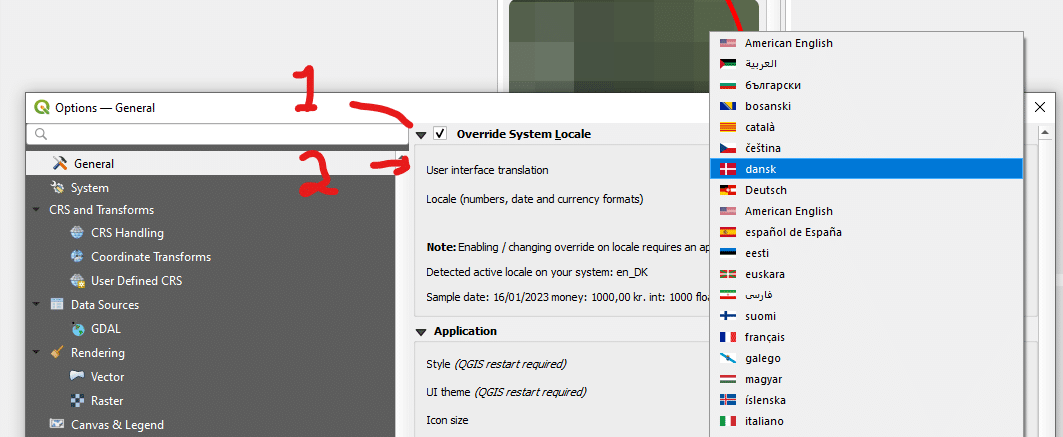
NB ! The changes first take effect after restarting QGIS.